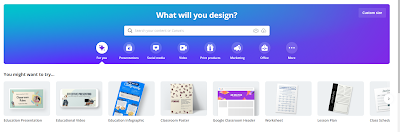I was really excited when Narrable was introduced. A presentation of images where you are able to add your voice. My mind raced thnking about the number of ways I could implement this tool in my classroom! But my excitement soon turned to disappointment when I realized I would only be allowed 5 Narrable presentations. That didn't sit well with me, and as much as I loved it, I left it alone. Apparently, I was not the only educator with this concern. Fortunately, Narrable founders listened to the feedback from educators, and changed. Yeah!:)
I was really excited when Narrable was introduced. A presentation of images where you are able to add your voice. My mind raced thnking about the number of ways I could implement this tool in my classroom! But my excitement soon turned to disappointment when I realized I would only be allowed 5 Narrable presentations. That didn't sit well with me, and as much as I loved it, I left it alone. Apparently, I was not the only educator with this concern. Fortunately, Narrable founders listened to the feedback from educators, and changed. Yeah!:)Introducing Narrable for Teachers. If you are an educator, and already have Narrable, you can upgrade. If you never signed up for Narrable, sign up, and then upgrade. Educators have access to unlimited Narrable presentations for FREE! Narrables can be shared using social media, embedded, and emailed.
They are in the process of creating Narrable + EDU, where your students can have accounts, log-ins with no email, collaborate,etc.... This will be a premium version, and will cost $49 a year.
I know there are tons of digital storytelling tools out there, but I think this one is worth a look! (The example above was embedded from the Narrable website.)